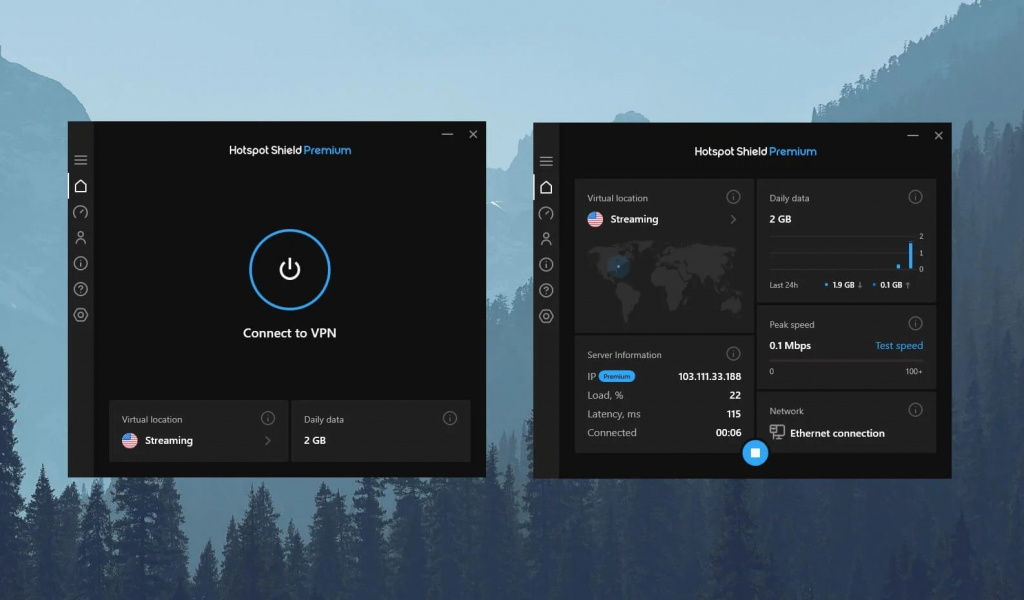As a deep user of chatgpt before, I seldom pay attention to other ai services, but the chatgpt plus account blocking that just happened made me start to turn to more options. Recently, cloudflare, the conscience of the web world, released the workers ai service, and provide free api. the following will be my today through the open source cloudflare-ai-web to build a completely free, do not need to consider ip blocking problem of private ai page service.
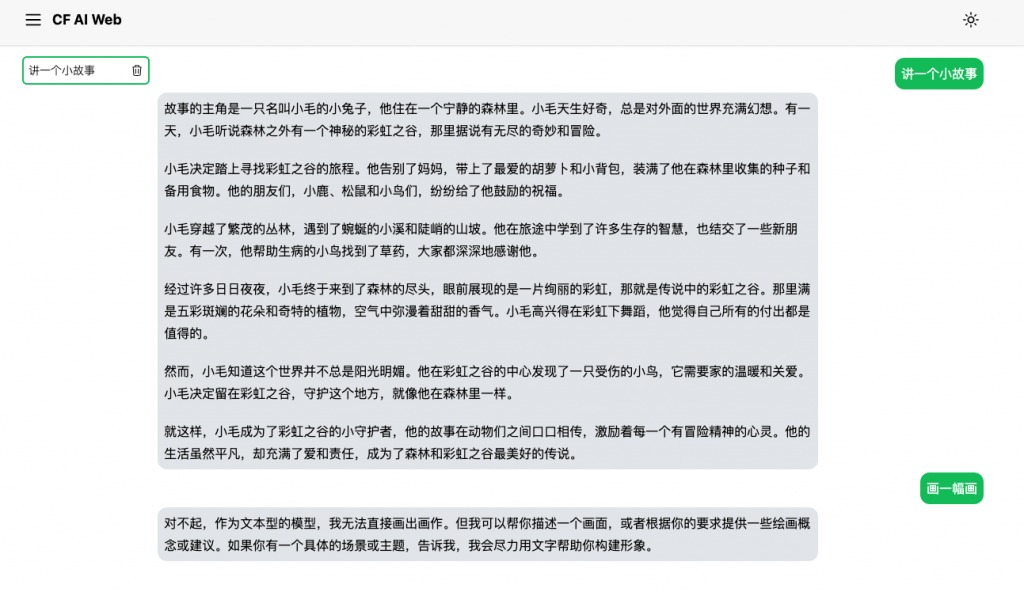
Here's what it looks like after it's been built, using the Vercel deployment method, which doesn't require any web service equipment, and is even possible without a domain name.
Let me begin this deployment process:
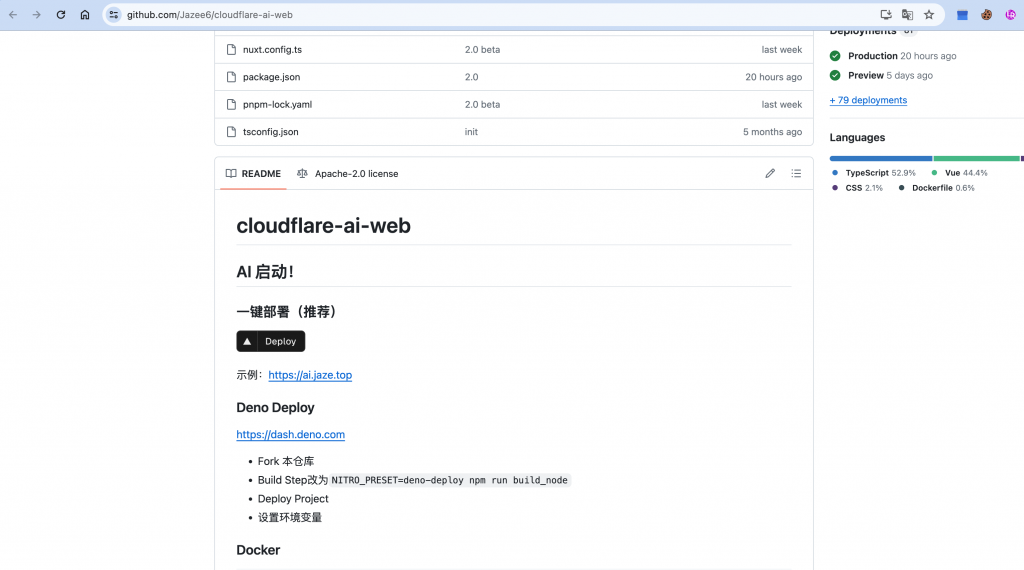
Open the open source project address, either by searching for cloudflare ai web in Google or by clicking on the project address at the bottom of my video. Open it and click on the author's specially labeled one-click deployment button.
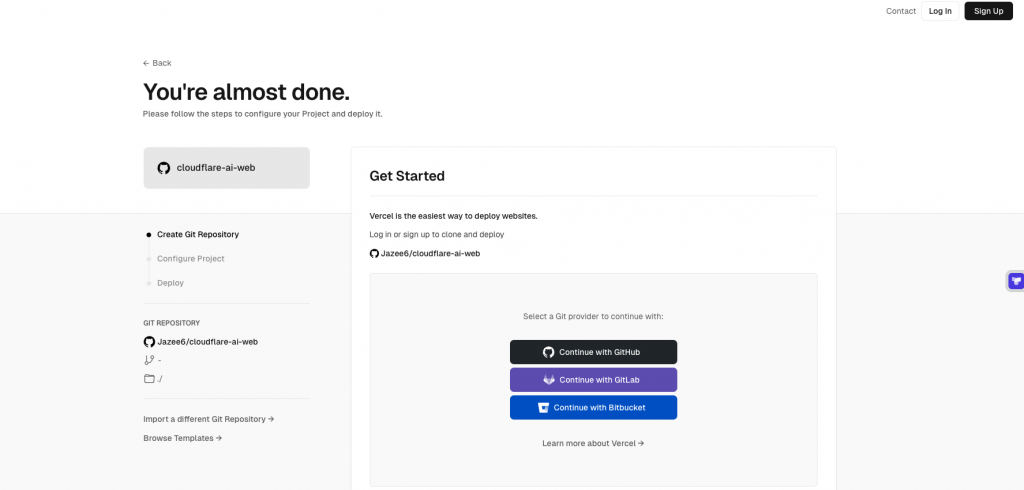
After clicking on the start prompt on the deployment page, we clicked on login at the top right of the page, and of course if you don't have an account, you can click on sign up to create a new account.
I'm using an authorized login for my GitHub account, and I'd also recommend that you use this method, GitHub+vercel can whittle down quite a few services, and it's easier to associate them for later use.
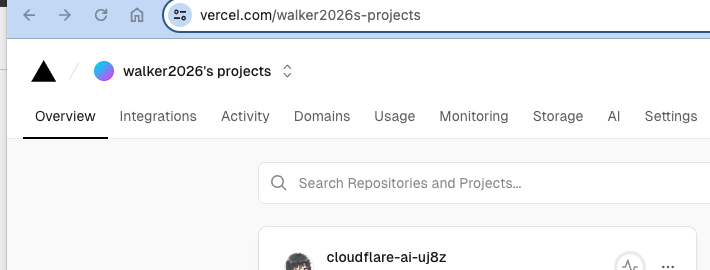
If logging in doesn't start the deployment, but instead goes to the list of projects in vercel, it doesn't matter, let's go back to the open source GitHub project address and click deploy again.
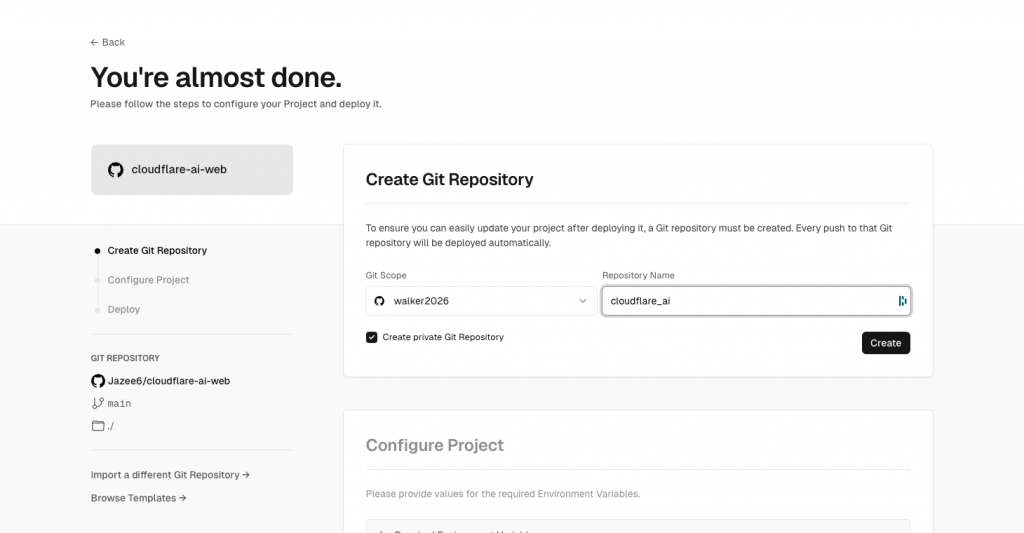
Because the login has been completed earlier, the second time you click on Deploy there is no problem to go directly to the configuration interface.
Step 1: Give the project a name and click Create. After creating the project, you will come to the parameter configuration page.
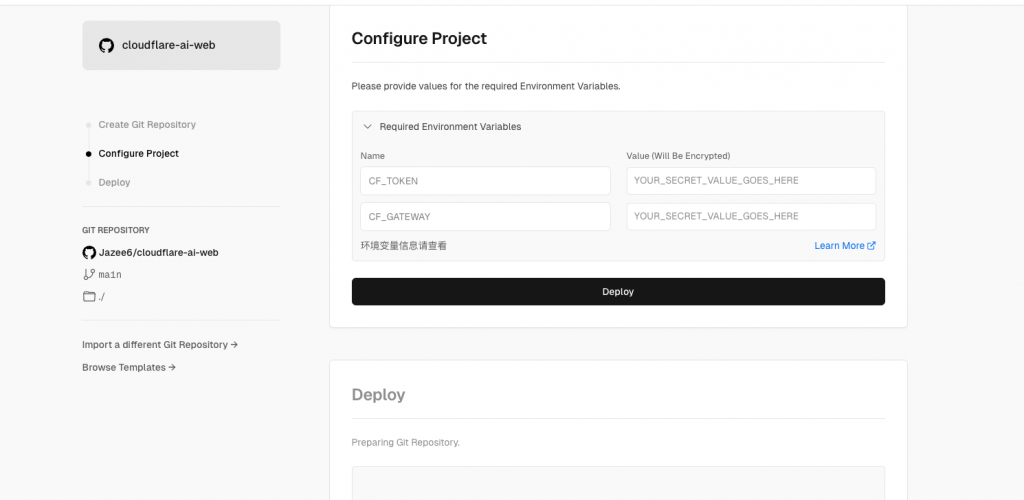
The first two parameters need to be fetched from cloudflare, let's look at the first one first: the CF's token. this parameter needs to be fetched from the cloudflare control page.

After logging into the cloudflare website, click on the little man's avatar in the top right corner of the page and select the first profile item to come to the profile settings page.
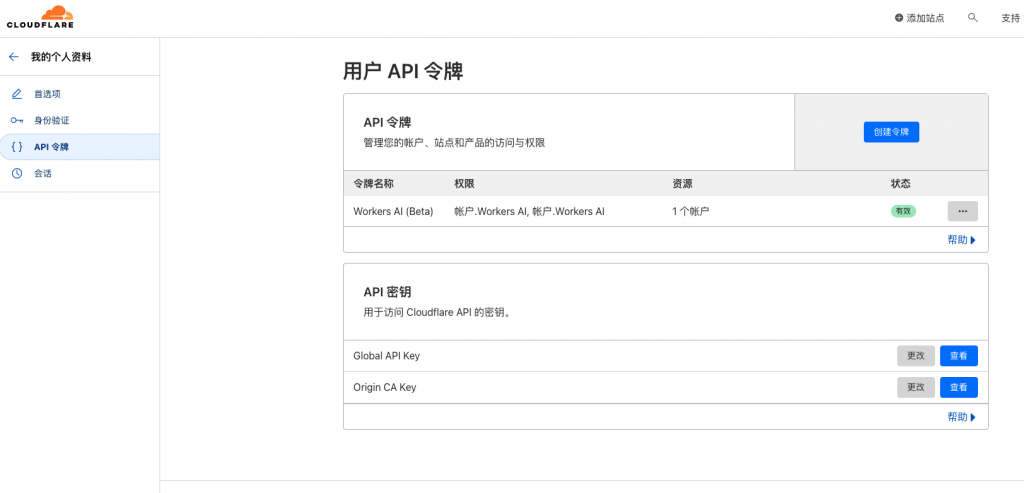
On my profile page select api token on the left side, here I have already created one, let's redemonstrate creating a new one. Click on Create Token on the right side of the page.

Select workers ai and click on create with template. No other items need to be modified here, just find the place Account Resources:
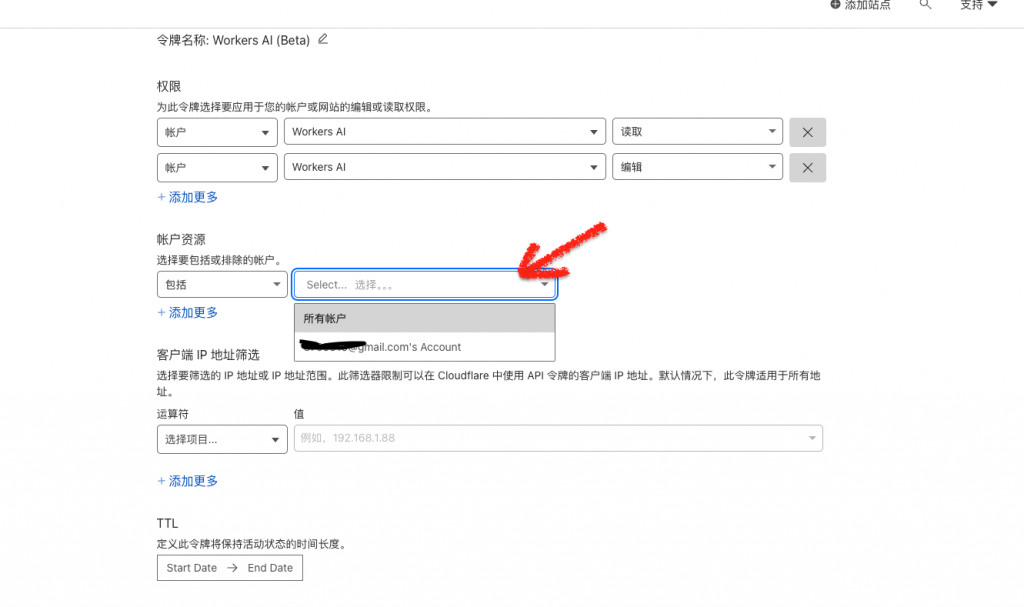
Select your account in Account Resources and then "Continue to Show Summary" at the bottom.
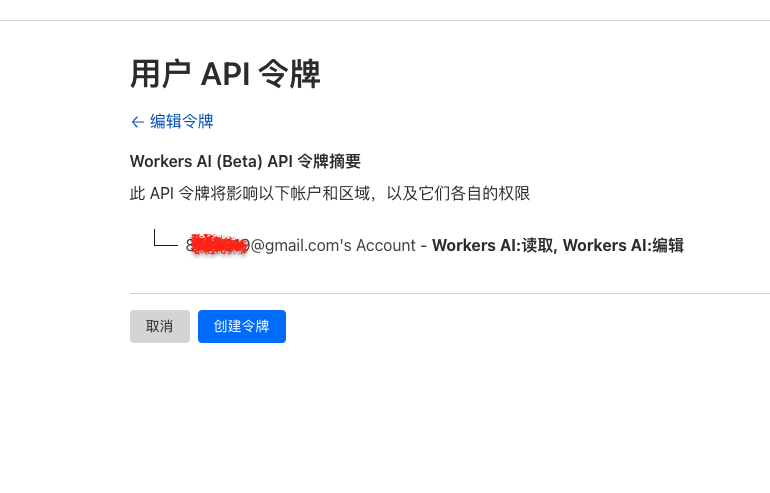
Go ahead and click Create Token and a token is created. We paste the fetched token into the vercel's parameter configuration page.
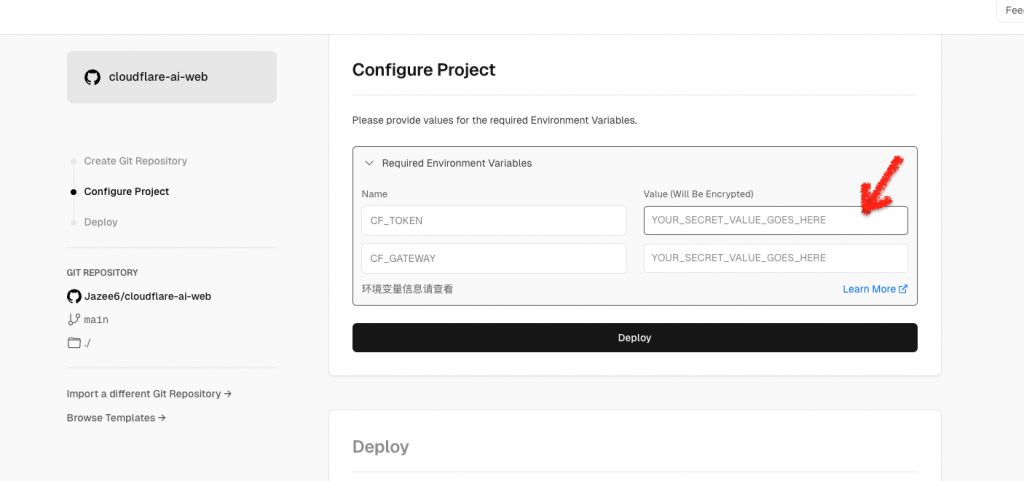
Next configure and fill in the second parameter, gateway for cf. Go back to the main page of cloudflare and click on the site logo in the upper left corner to come to the home page.
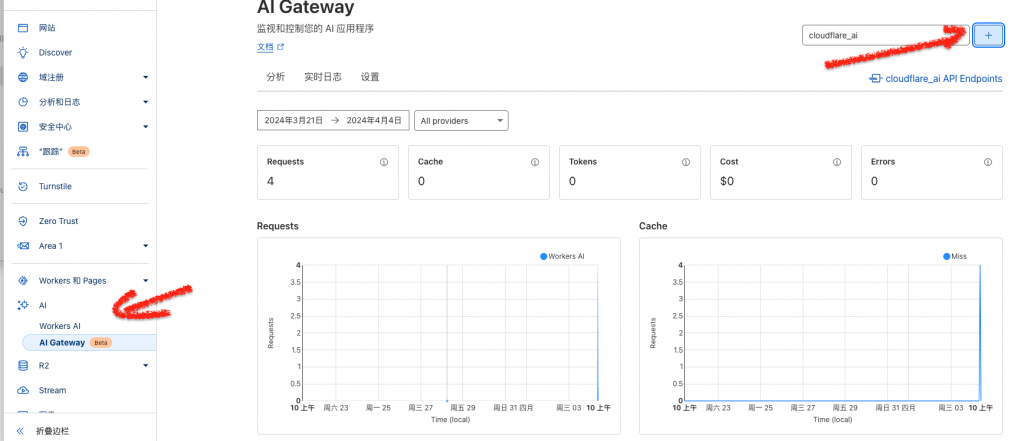
Click AI on the left navigation page and select AI Gateway. on the right side of the page, click Add New AI Gateway.
Select a name for the gateway in the pop-up page and click Create.
Once created you will see a cloudflare address starting with gateway, if it doesn't show up, you can go back to this page of AI gateway and click on the project's API Endpoints information below the plus sign.
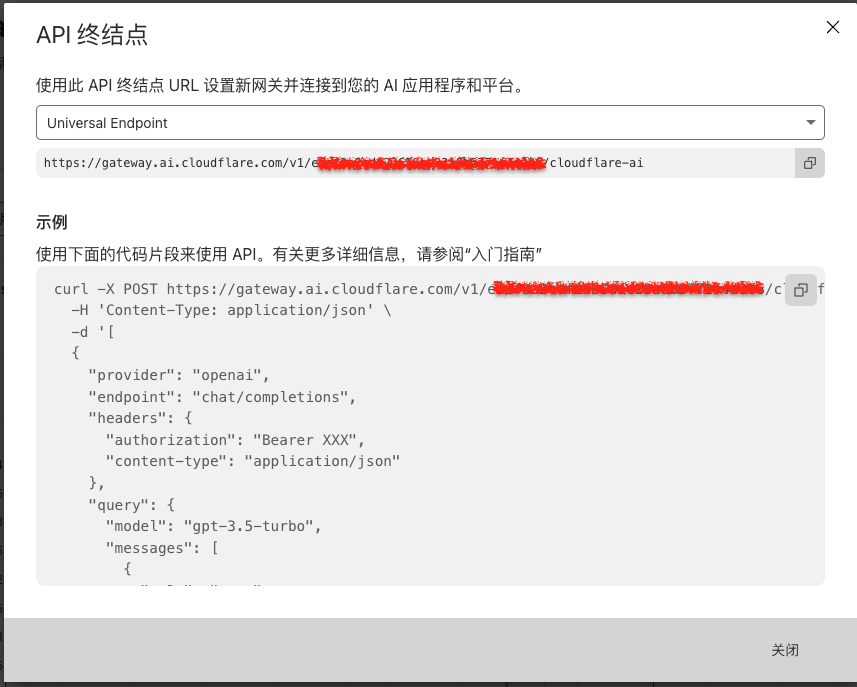
Copy the https connection address and fill in the vercel. After the two parameters are copied, click on the vercel page to fill in the parameters below the Deploy project deployment, about 1 to 2 minutes after the deployment is complete, you can use it.
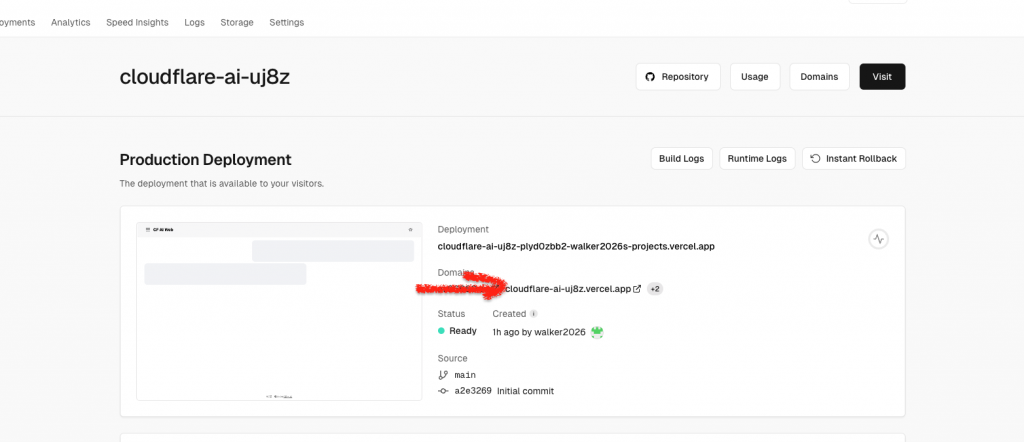
Click on the second level domain name of the vercel can be normal use of their own services. Here a completely free aiweb service has been deployed.
Below is a brief overview of a few areas that can be enhanced after the base is deployed:
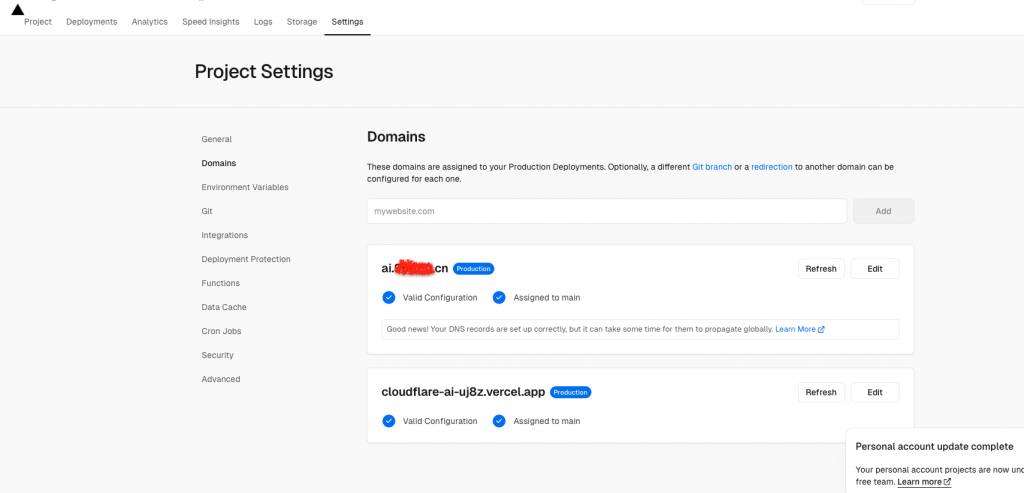
The first item is: bind your own domain name. Here is very simple, the need to bind the domain name input, click Add, according to the verification information given by the vercel, to their own domain name merchant's dns management panel to first complete the domain name verification, verification through and then according to the vercel given tips ai.*****.com domain name binding on it.

The second item is to increase the access password by adding the PASSWORD parameter and the variable is the password you set.
In addition, this open source software supports openai's api, Google ai's api, if you have a variable can also be added by way of variables, respectively, OPENAI_API_KEY and G_API_KEY. add up to the complete use of the page after the service.
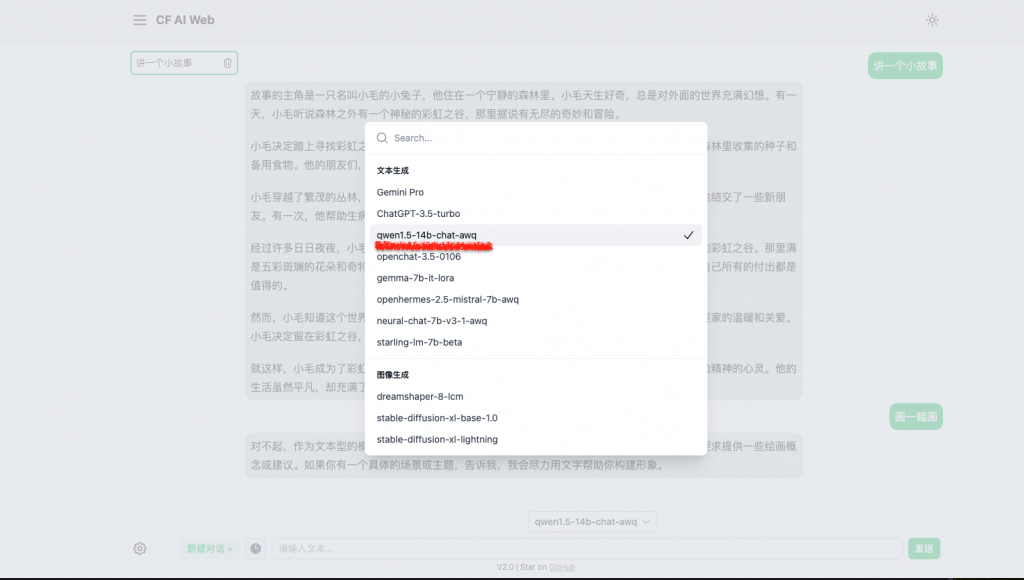
Otherwise just settle for using cloudflare's workers ai capability.
Well, today is my operation of this open source ai web service records, no special deep content, according to the author's introduction to the operation only. I used a little time to give the process of my configuration records, to provide those who do not know how to operate a friend reference.
Addendum:
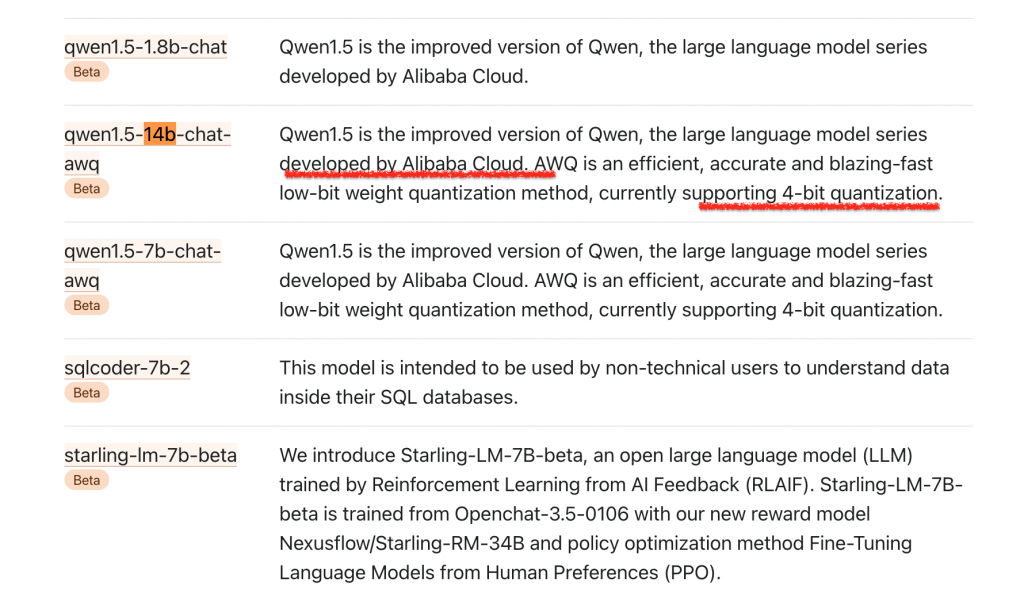
Cloudflare's free workers ai currently offers Qwen 1.5, an improved version of Qwen, a family of large language models developed by AliCloud. The website description is: AWQ is an efficient, accurate and fast low-bit weight quantization method, currently supporting 4-bit quantization.
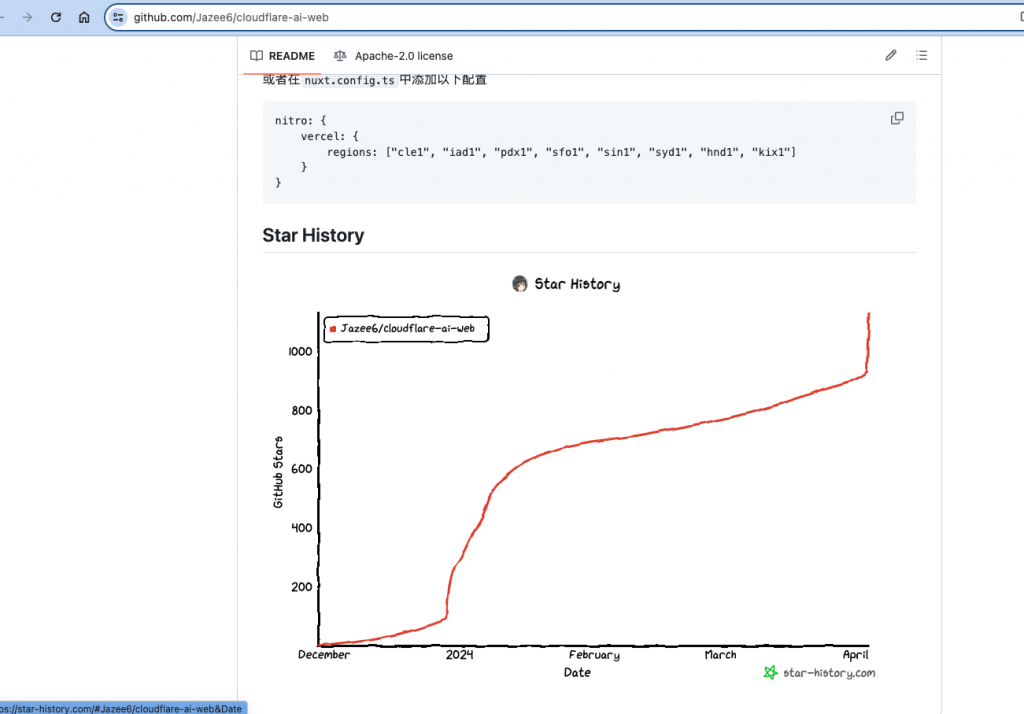
With more and more ISPs offering ai capabilities, and netizens offering these open source solutions, it is becoming easier and easier for each of us to use ai capabilities, this time in a bigger sense. Hats off!